How to Detect Xenomorph Trojan Malware in Android Apps
This Knowledge Base article describes how to use Appdome’s AI/ML in your CI/CD pipeline to continuously deliver plugins that Detect Xenomorph Trojan in Android apps.
What is Xenomorph Trojan?
Xenomorph is an advanced Android banking trojan first identified in early 2022, targeting users primarily in the U.S., Canada, Spain, Italy, Portugal, and Belgium. Originally aimed at European financial institutions, it has since evolved to target cryptocurrency wallet users and financial institutions in the U.S. and beyond. This malware is modular and flexible, employing a dropper called “BugDrop” and a distribution platform named “Zombinder.”
Xenomorph’s attack methods include overlay attacks, where it places fake login screens over legitimate banking apps to steal credentials, and an automated transfer system (ATS) that allows it to perform unauthorized transactions without user interaction. The Trojan is also capable of bypassing multi-factor authentication (MFA), intercepting SMS messages, and stealing login credentials, including session cookies to hijack active web sessions. Xenomorph also abuses Android’s Accessibility Services to perform a variety of malicious activities. By abusing this feature, it can intercept and manipulate user inputs, overlay fake login screens to steal credentials, and simulate user taps. This allows Xenomorph to bypass security measures and perform unauthorized financial transactions or access sensitive information without the victim’s knowledge. In a recent campaign, victims were tricked into downloading malicious APK files through phishing pages that mimicked legitimate Chrome updates. Furthermore, Xenomorph simulates taps, prevents screen locking, and its infrastructure has revealed other malware variants used by the same operators.
How does Appdome Detect Xenomorph Trojan in Android Apps?
Appdome’s dynamic Detect Xenomorph Trojan plugin for Android combines advanced protections against Android’s Accessibility Services, prevents malicious remote control access unauthorized remote control, detects and prevents unauthorized screen and audio recording and detects fake or cloned apps using Google Play Store signature validation. Combined, these protections ensure dynamic and continuous protection against Xenomorph’s diverse attack vectors without requiring developers to write or change code. Mobile developers can leverage Appdome’s Threat-Events™ to collect detailed data and implement tailored in-app responses based on detected threats.
Prerequisites for Using Appdome's Detect Bank Trojan Apps Plugins:
To use Appdome’s mobile app security build system to Detect Xenomorph Trojan , you’ll need:
Appdome account (create a free Appdome account here)
A license for Detect Bank Trojan Apps
Mobile App (.apk or .aab for Android)
Signing Credentials (see Signing Secure Android apps and Signing Secure iOS apps)
To enable this protection, ensure the android.permission.HIDE_OVERLAY_WINDOWS permission is added to the manifest. If it is missing, Appdome will add it automatically when applying this protection to the app.
How to Implement Detect Xenomorph Trojan in Android Apps Using Appdome
On Appdome, follow these simple steps to create self-defending Android Apps that Detect Xenomorph Trojan without an SDK or gateway:
-
Designate the Mobile App to be protected.
-
Upload an app via the Appdome Mobile Defense platform GUI or via Appdome’s DEV-API or CI/CD Plugins.
-
Android Formats: .apk or .aab
-
Detect Bank Trojan Apps is compatible with: Java, JS, C++, C#, Kotlin, Flutter, React Native, Unity, Xamarin, Cordova and other Android apps.
-
-
Select the defense: Detect Bank Trojan Apps.
-
-
Follow the steps in Sections 2.2-2.2.2 of this article to add the Detect Bank Trojan Apps feature to your Fusion Set via the Appdome Console.
-
When you enable Android Trojan you'll notice that the Fusion Set you created in step 2.1 now bears the icon of the protection category that contains Detect Bank Trojan Apps.

Figure 2: Fusion Set that displays the newly added Detect Bank Trojan Apps protection
Note: Annotating the Fusion Set to identify the protection(s) selected is optional only (not mandatory). -
Open the Fusion Set Detail Summary by clicking the “...” symbol on the far-right corner of the Fusion Set. Copy the Fusion Set ID from the Fusion Set Detail Summary (as shown below):

Figure 3: Fusion Set Detail Summary
-
Follow the instructions below to use the Fusion Set ID inside any standard mobile DevOps or CI/CD toolkit like Bitrise, Jenkins, Travis, Team City, Circle CI or other system:
-
Refer to the Appdome API Reference Guide for API building instructions.
-
Look for sample APIs in Appdome’s GitHub Repository.
-
Create and name the Fusion Set (security template) that will contain the Detect Bank Trojan Apps feature as shown below:
Figure 1: Fusion Set that will contain the Detect Bank Trojan Apps feature
-
-
Add the Detect Bank Trojan Apps feature to your security template.
-
Navigate to Build > Anti ATO tab > Android Trojans section in the Appdome Console.
-
Toggle On Android Trojan > Detect Bank Trojan Apps.
Note: The checkmark feature Detect Bank Trojan Apps is enabled by default, as shown below.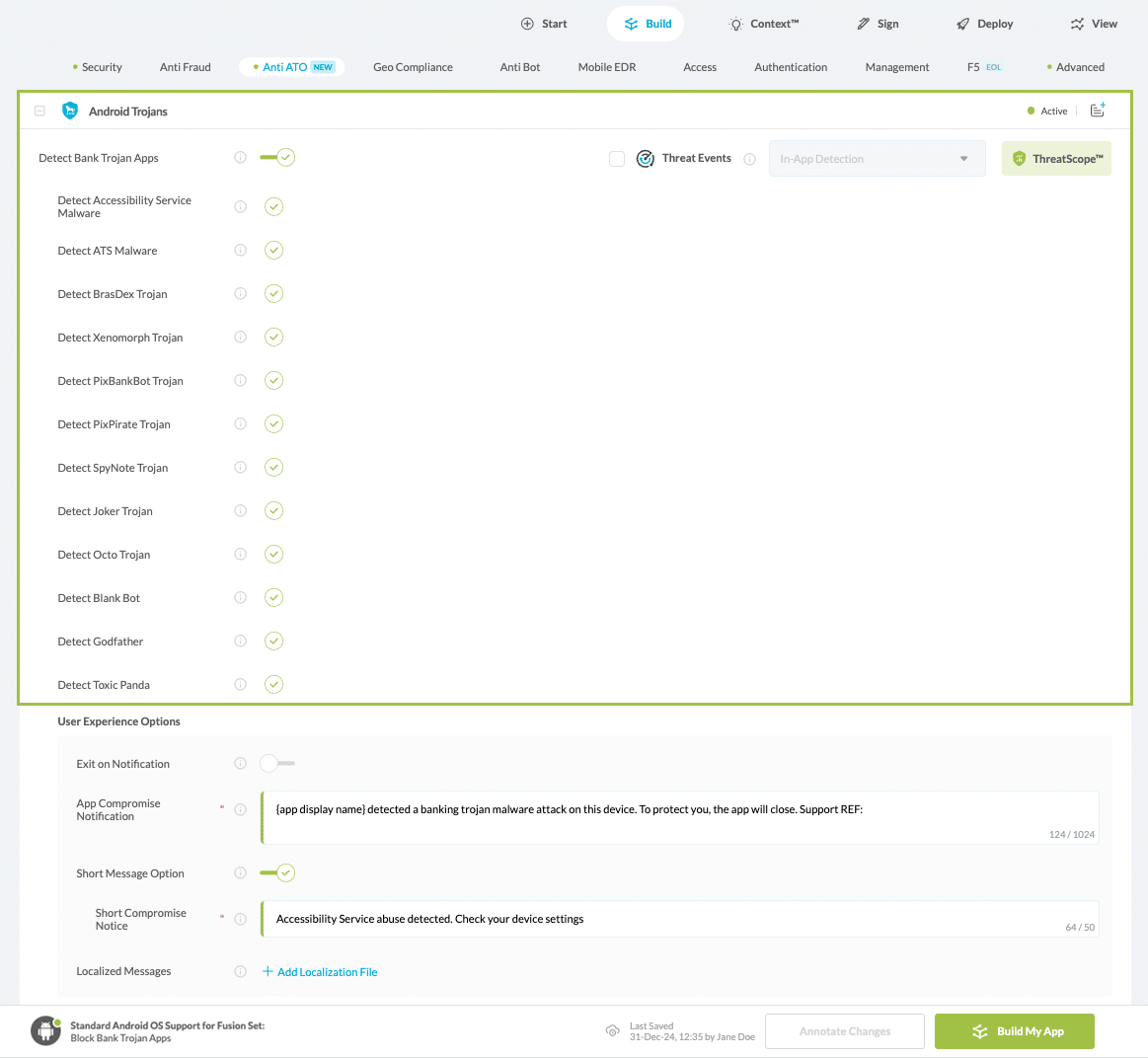
Figure 4: Selecting Detect Xenomorph Trojan
Note: The Appdome Platform displays the Mobile Operation Systems supported by each defense in real-time. For more details, see our OS Support Policy KB. -
Configure the User Experience Options for Detect Bank Trojan Apps:
With Threat-Events™ OFF, Appdome provides several user experience options for mobile brands and developers.- App Compromise Notification: Customize the pop-up or toast Appdome uses to notify the user when a threat is present while using the protected mobile app.
- Short message Option. This is available for mobile devices that allow a banner notification for security events.
-
Localized Message Option. Allows Appdome users to support global languages in security notifications.

Figure 5: Default User Experience Options for Appdome’s Xenomorph Trojan
-
Detect Bank Trojan Apps Threat Code™. Appdome uses AI/ML to generate a unique code each time Detect Bank Trojan Apps is triggered by an active threat on the mobile device. Use the code in Appdome Threat Resolution Center™ to help end users identify, find and resolve active threats on the personal mobile devices.
-
Congratulations! The Detect Bank Trojan Apps protection is now added to the mobile app -
-
Certify the Detect Bank Trojan Apps feature in Android Apps
After building Detect Bank Trojan Apps, Appdome generates a Certified Secure™ certificate to guarantee that the Detect Bank Trojan Apps protection has been added and is protecting the app. To verify that the Detect Bank Trojan Apps protection has been added to the mobile app, locate the protection in the Certified Secure™ certificate as shown below:
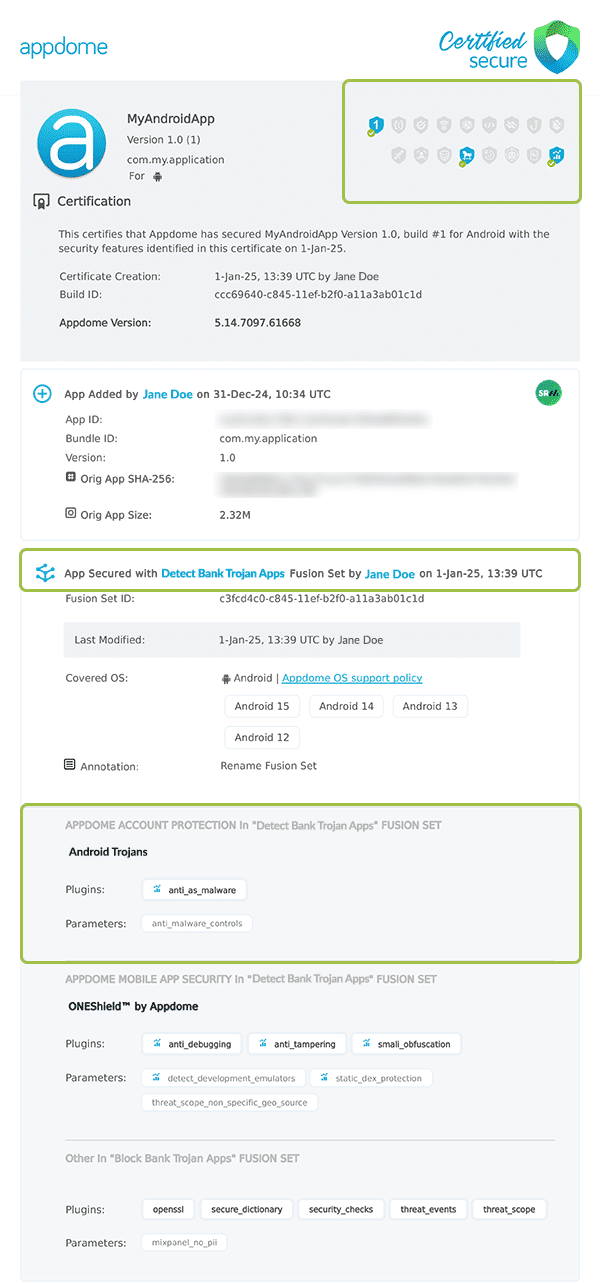
Figure 6: Certified Secure™ certificate
Each Certified Secure™ certificate provides DevOps and DevSecOps organizations the entire workflow summary, audit trail of each build, and proof of protection that Detect Bank Trojan Apps has been added to each Android app. Certified Secure provides instant and in-line DevSecOps compliance certification that Detect Bank Trojan Apps and other mobile app security features are in each build of the mobile app.
Using Appdome, there are no development or coding prerequisites to build secured Android Apps by using Detect Bank Trojan Apps. There is no SDK and no library to code or implement in the app and no gateway to deploy in your network. All protections are built into each app and the resulting app is self-defending and self-protecting.
Releasing and Publishing Mobile Apps with Detect Bank Trojan Apps
After successfully securing your app by using Appdome, there are several available options to complete your project, depending on your app lifecycle or workflow. These include:
- Customizing, Configuring & Branding Secure Mobile Apps.
- Deploying/Publishing Secure mobile apps to Public or Private app stores.
- Releasing Secured Android & iOS Apps built on Appdome.
Related Articles:
- How to Protect Android Apps Against Joker Trojan
- How to Protect Android Apps Against SpyNote Trojan
- How to Protect Android Apps Against PixPirate Trojan
How Do I Learn More?
If you have any questions, please send them our way at support.appdome.com or via the chat window on the Appdome platform.
Thank you!
Thanks for visiting Appdome! Our mission is to secure every app on the planet by making mobile app security easy. We hope we’re living up to the mission with your project.
