How to Use Control Flow Obfuscation in iOS Apps Using AI
This Knowledge Base article describes how to use Appdome’s AI/ML in your CI/CD pipeline to continuously deliver plugins that Obfuscate Code and Control Flows in iOS apps.
What Is Flow Relocation?
iOS flow relocation protects apps by obfuscating control flows and logical methods within the compiled code, making it difficult for attackers to trace and reverse-engineer internal workflows. Control flow determines the order in which function calls, instructions, and logic are executed, forming the backbone of app functionality. Tools like IDA Pro and Ghidra enable attackers to analyze control flows, identify vulnerabilities, and exploit sensitive information. Flow relocation disrupts these analyses by altering code paths, ensuring attackers cannot map app workflows or extract valuable insights. This protection is critical for securing transaction flows and sensitive data, ensuring compliance with standards like PCI DSS and GDPR.
How Appdome Protects iOS Apps With Flow Relocation?
Appdome’s dynamic iOS Flow Relocation plugin obfuscates control flows and relocates code paths within the app’s compiled code. This process alters logical flows and instructions without affecting app performance, making reverse engineering significantly harder. By disrupting decompilers and static analysis tools, Appdome prevents attackers from identifying vulnerabilities while preserving app functionality and compliance with data protection regulations.
Prerequisites for Using Appdome's Flow Relocation Plugins:
To use Appdome’s mobile app security build system to Obfuscate Code and Control Flows , you’ll need:
- Appdome account (create a free Appdome account here)
- A license for Flow Relocation
- Mobile App (.ipa for iOS)
- Signing Credentials (see Signing Secure Android apps and Signing Secure iOS apps)
How to Implement Obfuscate Code and Control Flows in iOS Apps Using Appdome
On Appdome, follow these 3 simple steps to create self-defending iOS Apps that Obfuscate Code and Control Flows without an SDK or gateway:
-
Designate the Mobile App to be protected.
-
Upload an app via the Appdome Mobile Defense platform GUI or via Appdome’s DEV-API or CI/CD Plugins.
-
iOS Formats: .ipa
-
Flow Relocation is compatible with: Obj-C, Java, Swift, Flutter, React Native, Unity, Xamarin, Cordova and other iOS apps.
-
-
Select the defense: Flow Relocation.
-
-
Follow the steps in Sections 2.2-2.2.2 of this article to add the Flow Relocation feature to your Fusion Set via the Appdome Console.
-
When you select the Flow Relocation you'll notice that the Fusion Set you created in step 2.1 now bears the icon of the protection category that contains Flow Relocation.

Figure 2: Fusion Set that displays the newly added Flow Relocation protection
Note: Annotating the Fusion Set to identify the protection(s) selected is optional only (not mandatory). -
Open the Fusion Set Detail Summary by clicking the “...” symbol on the far-right corner of the Fusion Set. Copy the Fusion Set ID from the Fusion Set Detail Summary (as shown below):

Figure 3: Fusion Set Detail Summary
-
Follow the instructions below to use the Fusion Set ID inside any standard mobile DevOps or CI/CD toolkit like Bitrise, Jenkins, Travis, Team City, Circle CI or other system:
-
Refer to the Appdome API Reference Guide for API building instructions.
-
Look for sample APIs in Appdome’s GitHub Repository.
-
Create and name the Fusion Set (security template) that will contain the Flow Relocation feature as shown below:
Figure 1: Fusion Set that will contain the Flow Relocation feature
-
-
Add the Flow Relocation feature to your security template.
-
Navigate to Build > Security tab > TOTALCode™ Obfuscation section in the Appdome Console.
-
Toggle On Flow Relocation.
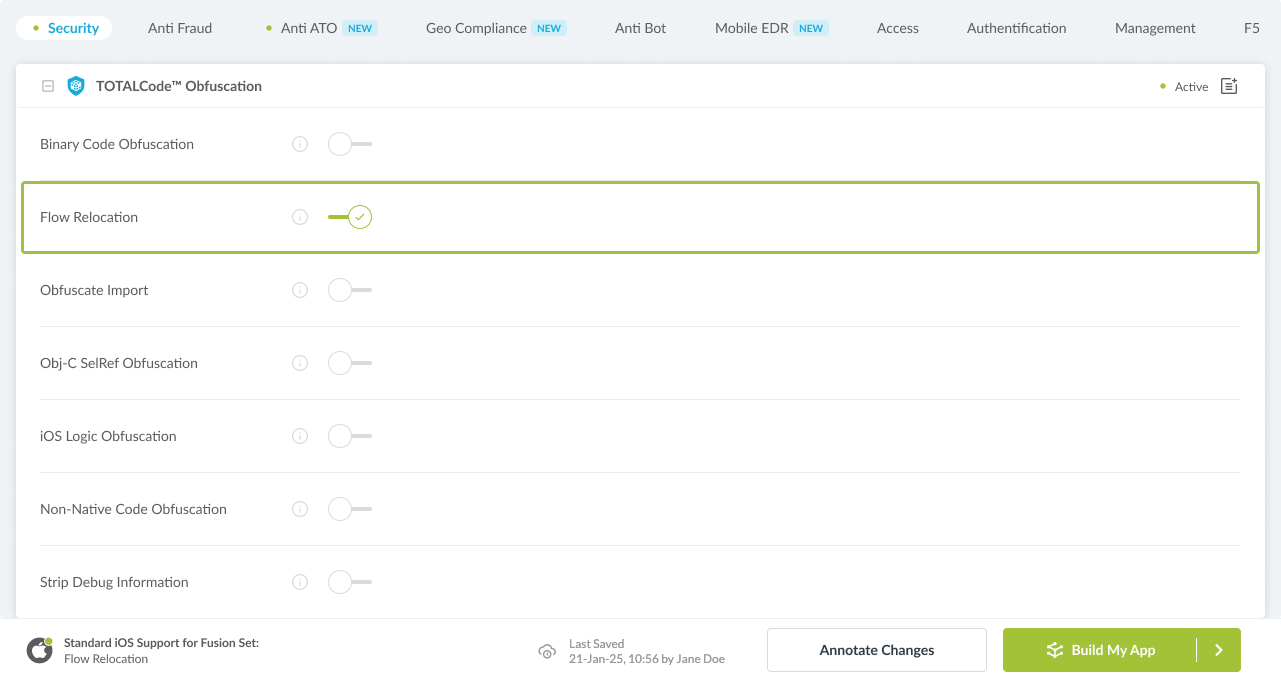
Figure 4: Selecting Obfuscate Code and Control Flows
Note: The Appdome Platform displays the Mobile Operation Systems supported by each defense in real-time. For more details, see our OS Support Policy KB. -
Configure the User Experience Options for Flow Relocation:
With Threat-Events™ OFF, Appdome provides several user experience options for mobile brands and developers.- App Compromise Notification: Customize the pop-up or toast Appdome uses to notify the user when a threat is present while using the protected mobile app.
- Short message Option. This is available for mobile devices that allow a banner notification for security events.
-
Localized Message Option. Allows Appdome users to support global languages in security notifications.

Figure 5: Default User Experience Options for Appdome’s Code and Control Flows
-
Flow Relocation Threat Code™. Appdome uses AI/ML to generate a unique code each time Flow Relocation is triggered by an active threat on the mobile device. Use the code in Appdome Threat Resolution Center™ to help end users identify, find and resolve active threats on the personal mobile devices.
-
Congratulations! The Flow Relocation protection is now added to the mobile app -
-
Certify the Flow Relocation feature in iOS Apps
After building Flow Relocation, Appdome generates a Certified Secure™ certificate to guarantee that the Flow Relocation protection has been added and is protecting the app. To verify that the Flow Relocation protection has been added to the mobile app, locate the protection in the Certified Secure™ certificate as shown below:
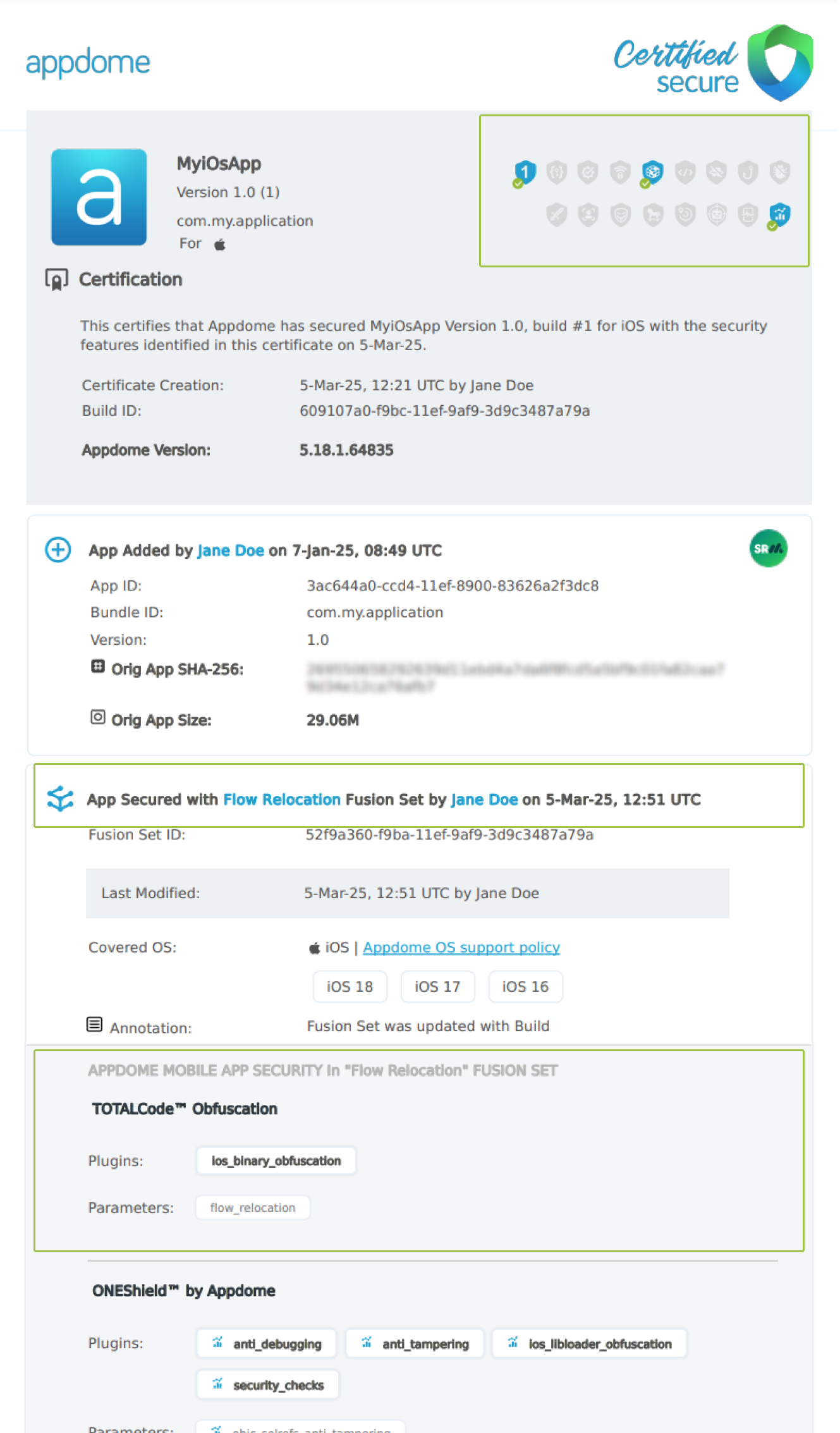
Figure 6: Certified Secure™ certificate
Each Certified Secure™ certificate provides DevOps and DevSecOps organizations the entire workflow summary, audit trail of each build, and proof of protection that Flow Relocation has been added to each iOS app. Certified Secure provides instant and in-line DevSecOps compliance certification that Flow Relocation and other mobile app security features are in each build of the mobile app.
Using Appdome, there are no development or coding prerequisites to build secured iOS Apps by using Flow Relocation. There is no SDK and no library to code or implement in the app and no gateway to deploy in your network. All protections are built into each app and the resulting app is self-defending and self-protecting.
Releasing and Publishing Mobile Apps with Flow Relocation
After successfully securing your app by using Appdome, there are several available options to complete your project, depending on your app lifecycle or workflow. These include:
- Customizing, Configuring & Branding Secure Mobile Apps.
- Deploying/Publishing Secure mobile apps to Public or Private app stores.
- Releasing Secured Android & iOS Apps built on Appdome.
Related Articles:
How to Obfuscate Non-Native Android & iOS Code and Frameworks
How to add Native Code Obfuscation to any iOS, Android app
How to Encrypt Java Class Files (.dex) in Android Apps
Appdome ONEShield Mobile App Hardening
How Do I Learn More?
If you have any questions, please send them our way at support.appdome.com or via the chat window on the Appdome platform.
Thank you!
Thanks for visiting Appdome! Our mission is to secure every app on the planet by making mobile app security easy. We hope we’re living up to the mission with your project.
